Free Writing Tips and Tricks to Make You Happy!
Sometimes it’s the simple things that make writing easier and make us happier writers. And if they’re free, that’s even better! I’m sharing a few simple writing tips this week. If you have any, no matter how simple, please share!
Remove Double Spacing
I took a typing class in high school—yes, that ages me!—where I learned to double-space after a period. Now the standard is to single-space after a period. I’ve unlearned my old school practice, but just to make sure, I get my computer to check that I’ve eliminated all double-spacing.
To remove double-spacing, do this:
In Word, Click on Tell me what to do
Next select Replace
In the Find What box click at the very beginning of the box to make sure your cursor is at the beginning, and then hit your space bar twice (you won’t see anything visible; just note that your cursor has moved two spaces).
In the Replace with box click at the very beginning of the box to make sure your cursor is at the beginning, and then hit your space bar once (again, you won’t see anything visible; just note that your cursor has moved one space).
Then click on Replace All
Voila! All your double-spacing will be replaced with single-spacing.
It’s just silly how happy that little trick makes me!
Capitalization for Your Title or Headline
If you’re not sure about which words to capitalize in your title, try the free app, Capitalize My Title. I use the default setting, but if you need to follow a different style standard, you can make that change.
Evaluating the Effectiveness of Your Title or Headline
Have you ever wondered if your headline will catch your reader’s attention? And how will it rank? The free app, Hemingway Sharethrough, will analyze your headline, give you a score, and then suggest some ways to improve your headline. You can play around with your headline to get a higher score.
Ideas for Content
Writers have to generate content all the time, and sometimes we just get stuck, right? To give you some ideas on your subject, try HubSpot’s Content Generator. You’ll also find lots of free information about improving search results and content ranking.
Creating Gorgeous Graphics
Many of us use Canva for creating graphics for our blogs and social media. This is by far one of my favorite tools! Trust me – you can do this! Go to Amy’s post about Canva at Communicator Academy. Amy’s clear explanation will help you get started.
We’d love to know if you have any go-to tips, no matter how simple! You’ll also find more tips like this on the Next Step Coaching Services Facebook page.
~ Melanie


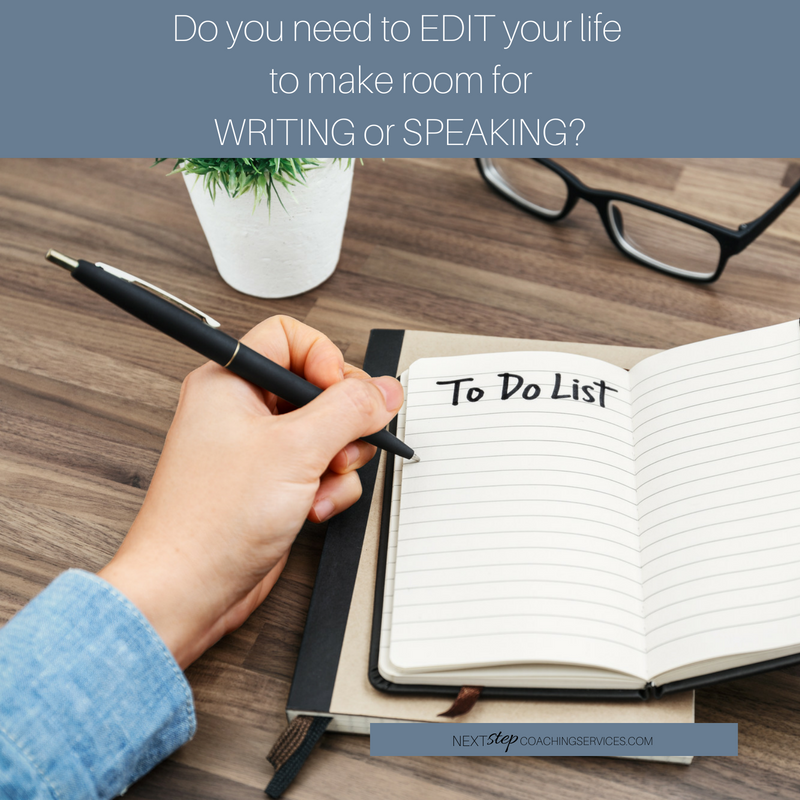
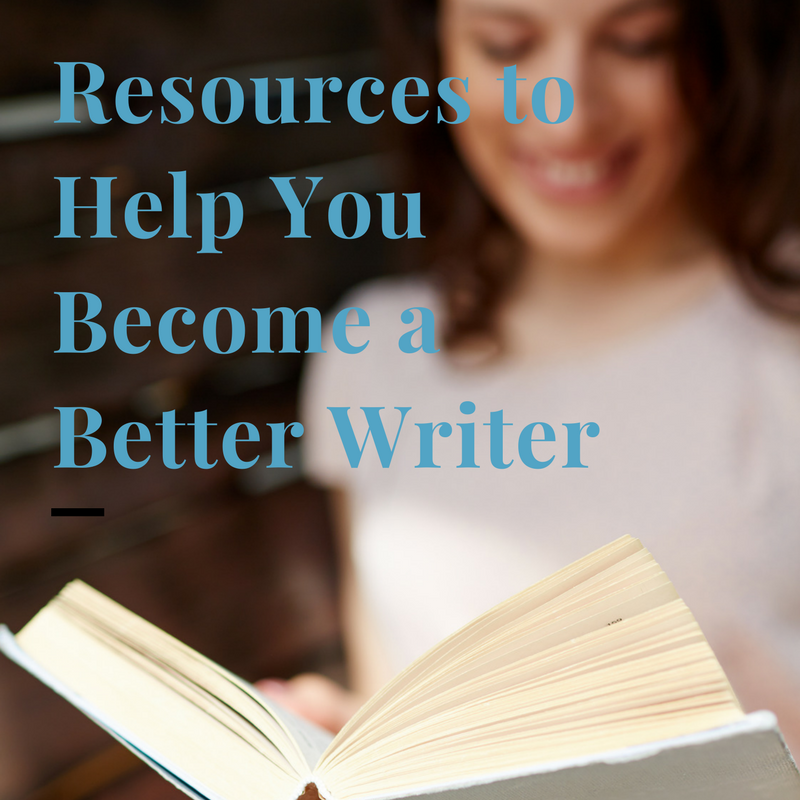

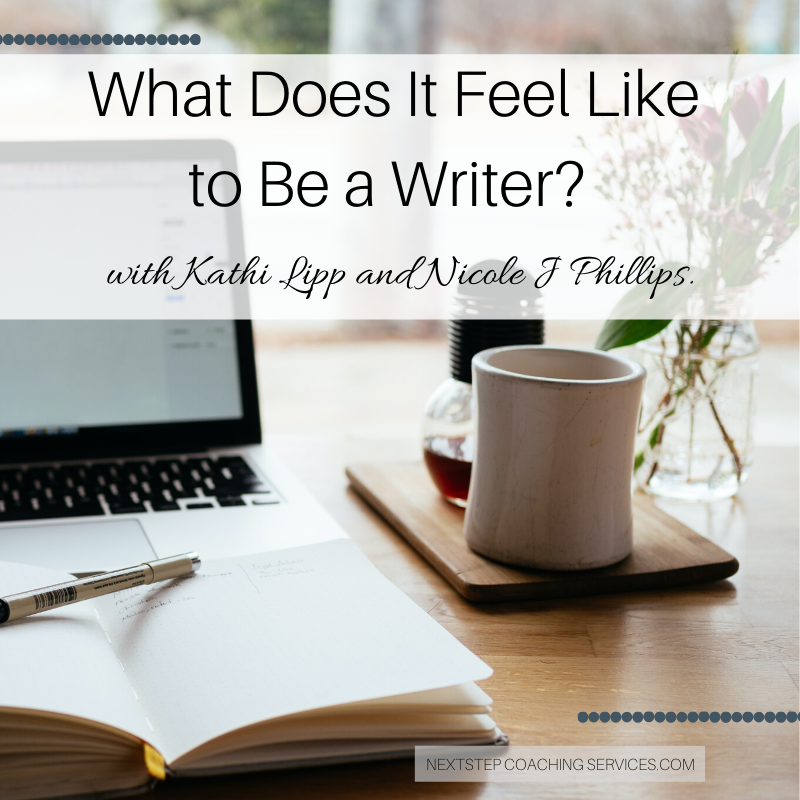
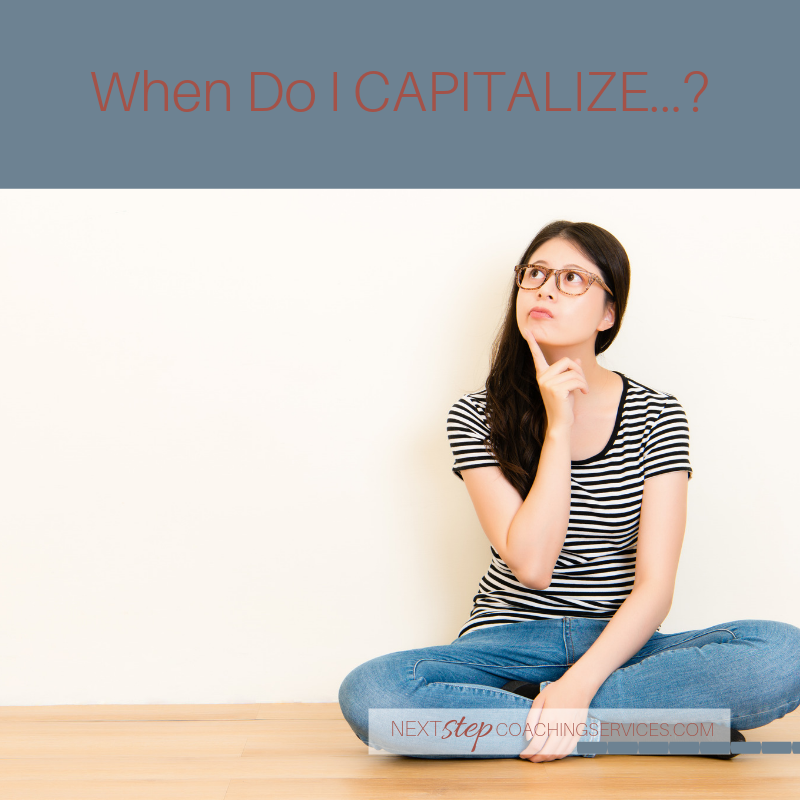
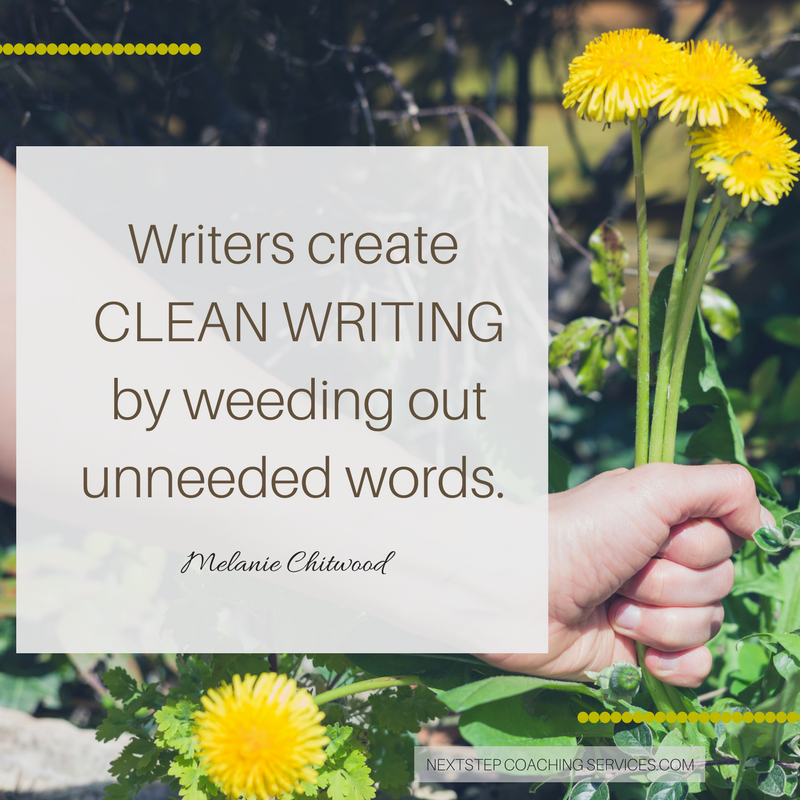
Great resources. Thanks so much!
Glad you like! Thanks for stopping by!